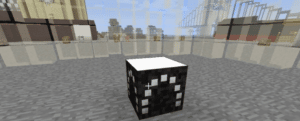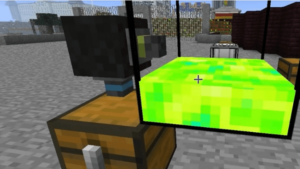Introduction
OpenBlocks Mod 1.12.2 is a compilation of blocks and elements that greatly improve some aspects of Minecraft vanilla and modded. There is no specific theme for this mod; it is more like a collection of random, useful tools for a player to work on the game.
The Openblocks Mod is a versatile and innovative addition to the world of Minecraft, offering players a unique collection of blocks and items that enhance gameplay with new functionalities and aesthetic choices. This mod stands out due to its diverse features that cater to both the creative and technical aspects of Minecraft, making it a popular choice among players who seek to expand their building and exploration possibilities.
Gameplay
The Openblocks Mod significantly enhances the Minecraft experience by introducing a diverse array of new blocks and items. This mod seamlessly integrates into Minecraft, allowing players to incorporate new features without disrupting core gameplay mechanics. It emphasizes both creativity and functionality, enabling players to experiment with various block types for intricate designs or use functional blocks to automate tasks and increase efficiency.
Whether you’re a builder seeking more detail or an adventurer in need of new tools, Openblocks Mod caters to all. It offers modular liquid storage, innovative item transportation, and a unique sponge that removes all liquids. Additionally, it features a paint system for recoloring blocks and a version of Liquid XP with machines that can automate renaming, repairing, enchanting, and bottling experience. The mod is open-source and provides a random collection of blocks and cool items, including a popular elevator feature. This makes it a must-have for Minecraft enthusiasts looking to enhance their gameplay.
Click here for more premium apps
Click here for more premium apps
Features
Openblocks Mod boasts an impressive list of features that cater to a wide range of player interests:
- Tanks and Pumps: These blocks allow players to manage liquids efficiently, storing and transporting them with ease.
- Elevators: Simplify vertical movement with elevator blocks that enable quick and stylish travel between different levels of your builds.
- Auto Anvil and Auto Enchantment Table: Automate the process of enchanting and repairing items, saving time and resources.
- Bear Traps: Defend your base with strategically placed traps that capture and immobilize hostile mobs.
- Building Guides: These tools assist players in constructing complex structures by providing visual aids and alignment guides.
- Sky Blocks: A range of floating blocks that add an extra layer of creativity and challenge to building projects.
- Miscellaneous Items: Including trophies, hang gliders, and radios, which add fun and variety to the gameplay.
Openblocks Mod Features:
Click here for more premium Apps & Games
How to Install
Installing the Openblocks Mod is a straightforward process. Follow these steps to integrate the mod into your Minecraft setup:
- Download Minecraft Forge: Ensure you have Minecraft Forge installed, as it is required to run most Minecraft mods.
- Download the Openblocks Mod: Obtain the mod file from a reputable source, such as the official Openblocks website or a trusted modding community.
- Locate the Minecraft Directory: Navigate to your Minecraft installation directory. This is typically found in
C:\Users\[YourUsername]\AppData\Roaming\.minecrafton Windows or~/Library/Application Support/minecrafton macOS. - Add the Mod to the Mods Folder: Move the downloaded Openblocks Mod file into the
modsfolder within your Minecraft directory. - Launch Minecraft: Open the Minecraft launcher, select the Forge profile, and start the game. The mod should now be active and ready to use.
FAQs
Q: Is the Openblocks Mod compatible with other mods?
A: Yes, the Openblocks Mod is designed to be compatible with many other popular Minecraft mods. However, it’s always a good idea to check for specific compatibility notes or conflicts on the mod’s official page.
Q: Can I use Openblocks Mod in multiplayer?
A: Absolutely! The mod supports both single-player and multiplayer environments, allowing you to enjoy its features with friends on a server.
Q: Are there any known bugs or issues with the mod?
A: While the mod is generally stable, occasional bugs may arise. It’s recommended to keep the mod updated and report any issues to the developers for prompt resolution.
Q: How can I contribute to the development of the Openblocks Mod?
A: Contributions are welcome! You can participate by providing feedback, reporting bugs, or even contributing code if you have programming skills. Check the official Openblocks Mod page for more details on how to get involved.
Conclusion
The Openblocks Mod is a fantastic addition to Minecraft, offering a rich collection of blocks and items that enhance both creativity and functionality. Whether you’re a seasoned builder or a newcomer looking to explore new possibilities, this mod provides endless opportunities to expand your Minecraft experience. With its easy installation process and broad compatibility, Openblocks Mod is a must-have for any Minecraft enthusiast looking to take their game to the next level.